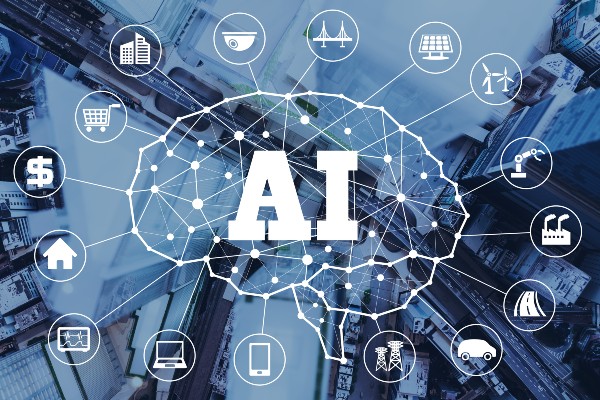Computing and Cloud Computing: Everything You Need to Know
In the Era of Information technology revolutionary paradigm of information technology how data is stored, managed, and processed through Cloud computing by leveraging remote servers accessed via the internet. This model offers unparalleled scalability, flexibility, and cost-efficiency, enabling businesses to dynamically scale resources according to demand without the need for significant upfront investments in physical infrastructure.

It encompasses a range of services including Infrastructure as a Service (IaaS), Platform as a Service (PaaS), and Software as a Service (SaaS), each providing varying levels of control, customization, and management. Cloud computing facilitates seamless collaboration, remote work, and rapid deployment of applications, fostering innovation and agility in various sectors such as finance, healthcare, and education. By offloading maintenance and security responsibilities to cloud service providers, organizations can focus on core business functions, improve operational efficiency, and enhance customer experiences.
Additionally, cloud computing supports advanced technologies like artificial intelligence, machine learning, and big data analytics, driving data-driven decision-making and offering new avenues for business growth. With its robust disaster recovery capabilities and global accessibility, cloud computing ensures continuity and resilience, making it an indispensable tool in the modern digital economy.
What is Cloud Computing?
Cloud computing is a model for enabling ubiquitous, convenient, on-demand network access to a shared pool of configurable computing resources (e.g., networks, servers, storage, applications, and services) that can be rapidly provisioned and released with minimal management effort or service provider interaction. This technology represents a significant shift from the traditional model of owning and maintaining physical servers and data centers to using virtualized resources over the internet.
At its core, cloud computing is based on the principle of resource pooling, where multiple users share a large-scale IT infrastructure. These resources are dynamically allocated and deallocated based on demand, providing scalability and elasticity. This means that organizations can scale their IT needs up or down quickly without having to invest in physical hardware, resulting in cost savings and increased efficiency.
Cloud computing is typically categorized into three primary service models:
- Infrastructure as a Service (IaaS): Provides virtualized computing resources over the internet. Users can rent virtual machines, storage, and networks on a pay-as-you-go basis. This model offers the highest level of flexibility and control over the IT infrastructure. Examples include Amazon Web Services (AWS) EC2, Google Cloud Platform (GCP) Compute Engine, and Microsoft Azure.
- Platform as a Service (PaaS): Provides a platform allowing customers to develop, run, and manage applications without dealing with the underlying infrastructure. PaaS includes hardware and software tools available over the internet. This model simplifies the development process and allows developers to focus on writing code and developing applications. Examples include Google App Engine, Microsoft Azure App Service, and Heroku.
- Software as a Service (SaaS): Delivers software applications over the internet, on a subscription basis. Users can access the software from any device with an internet connection, usually through a web browser. This model eliminates the need for organizations to install, manage, and maintain software on individual computers. Examples include Google Workspace (formerly G Suite), Microsoft Office 365, and Salesforce.
However, cloud computing also poses challenges, such as data security, privacy concerns, and dependency on internet connectivity. Organizations must carefully evaluate their cloud strategy and select reputable service providers to mitigate these risks. Despite these challenges, the adoption of cloud computing continues to grow, transforming how businesses operate and deliver value to their customers.
Benefits of Cloud Computing
- Cloud computing has revolutionized the way businesses and individuals manage, process, and store data. By leveraging the internet to deliver computing services—such as servers, storage, databases, networking, software, and analytics—cloud computing offers numerous benefits that drive efficiency, cost savings, and scalability.
1. Cost Efficiency
One of the primary benefits of cloud computing is cost efficiency. Traditional IT infrastructure requires significant capital investment in hardware, software, and maintenance. In contrast, cloud computing operates on a pay-as-you-go model, allowing organizations to pay only for the resources they use. This eliminates the need for substantial upfront expenditures and reduces ongoing operational costs. Additionally, cloud providers handle maintenance and upgrades, further reducing expenses and freeing up resources for other strategic initiatives.
2. Scalability and Flexibility
Cloud computing offers unparalleled scalability and flexibility. Businesses can easily scale their IT resources up or down based on demand. This is particularly beneficial for companies with fluctuating workloads or those experiencing rapid growth. The ability to quickly adjust resources ensures that organizations can meet customer needs without overprovisioning or underutilizing their infrastructure. Furthermore, cloud services can be accessed from anywhere with an internet connection, enabling remote work and collaboration across geographically dispersed teams.
3. Enhanced Security
Security is a critical concern for organizations of all sizes. Cloud service providers invest heavily in security measures to protect their infrastructure and customer data. These measures often include encryption, firewalls, intrusion detection systems, and regular security audits. By leveraging the expertise of cloud providers, businesses can benefit from advanced security protocols that might be cost-prohibitive to implement on their own. Additionally, cloud providers offer robust disaster recovery solutions, ensuring data is backed up and can be quickly restored in case of a breach or data loss.
4. Improved Collaboration
Cloud computing facilitates improved collaboration by providing centralized access to data and applications. Teams can work on projects simultaneously, share documents, and communicate in real time, regardless of their physical location. Cloud-based collaboration tools, such as Google Workspace and Microsoft 365, streamline workflows and enhance productivity. This increased collaboration capability is particularly valuable in today’s globalized business environment, where remote work and virtual teams are becoming the norm.
5. Innovation and Competitive Advantage
The agility and speed offered by cloud computing enable organizations to innovate more rapidly. Cloud platforms provide access to cutting-edge technologies, such as artificial intelligence (AI), machine learning (ML), and big data analytics, which can be used to develop new products and services. By leveraging these advanced tools, businesses can gain a competitive edge, respond quickly to market changes, and deliver enhanced customer experiences. The cloud also supports DevOps practices, enabling faster development cycles and more efficient deployment of applications.
6. Environmental Sustainability
Cloud computing contributes to environmental sustainability by reducing the need for physical hardware and optimizing energy usage. Cloud data centers are designed for efficiency, utilizing advanced cooling and power management techniques. By consolidating computing resources, cloud providers can achieve economies of scale that result in lower energy consumption and reduced carbon footprints. Organizations that migrate to the cloud can reduce their environmental impact while benefiting from the efficiencies offered by cloud services.
7. Accessibility and Mobility
The accessibility and mobility provided by cloud computing allow users to access applications and data from any device with an internet connection. This ensures that employees can work from anywhere, enhancing productivity and enabling flexible work arrangements. For businesses, this means greater agility in responding to market opportunities and challenges.
In conclusion, cloud computing offers a myriad of benefits that enhance cost efficiency, scalability, security, collaboration, innovation, and sustainability. As technology continues to evolve, the adoption of cloud services is likely to increase, driving further advancements and opportunities for businesses and individuals alike.
Types of Cloud Computing
Cloud computing is a transformative technology paradigm that provides scalable and flexible resources over the internet. It has revolutionized how businesses and individuals use and manage computing resources, offering numerous advantages such as cost savings, enhanced performance, and increased agility. Cloud computing can be categorized into several types, each serving distinct needs and offering unique benefits. The primary types of cloud computing include public cloud, private cloud, hybrid cloud, and multi-cloud.
Public Cloud
Public cloud services are provided by third-party providers over the public internet, making them accessible to anyone who wants to use or purchase them. The infrastructure and services are shared among multiple organizations and users, which makes public cloud services cost-effective. Major public cloud providers include Amazon Web Services (AWS), Microsoft Azure, and Google Cloud Platform (GCP). These providers offer a wide range of services, from computing power and storage to machine learning and artificial intelligence tools. The primary advantages of the public cloud include scalability, flexibility, and a pay-as-you-go pricing model, which allows users to pay only for the resources they consume.
Providers: Amazon Web Services (AWS), Microsoft Azure, Google Cloud Platform (GCP).
Features: Shared resources, cost-effective, scalable, and accessible.
Private Cloud
Private cloud refers to cloud computing resources used exclusively by a single organization. A private cloud can be physically located on the company’s on-site datacenter or hosted by a third-party provider. However, unlike the public cloud, the infrastructure and services are maintained on a private network. Private clouds offer greater control and security, making them ideal for businesses with stringent regulatory requirements, such as those in the financial and healthcare sectors. They provide similar benefits to the public cloud, such as scalability and resource efficiency, but with the added advantage of enhanced privacy and control over data and operations.
Providers: VMware, IBM, Oracle.
Features: Dedicated resources, enhanced security, customizable.
Hybrid Cloud
Hybrid cloud is a combination of both public and private clouds, designed to allow data and applications to be shared between them. This model offers businesses greater flexibility and more deployment options. For example, critical and sensitive workloads can run on the private cloud, while less-sensitive workloads can be hosted on the public cloud. Hybrid cloud solutions enable businesses to take advantage of the cost-efficiency of the public cloud while maintaining the security and control of a private cloud. They also facilitate a seamless transition between on-premises infrastructure and cloud services, enabling companies to scale their operations as needed without overhauling their existing IT infrastructure.
Providers: AWS, Microsoft Azure, Google Cloud Platform.
Features: Combination of public and private clouds, flexible, and balanced.
Multi-Cloud
Multi-cloud refers to the use of multiple cloud computing services from different providers. This approach prevents vendor lock-in and allows organizations to choose the best services from each provider. By leveraging the strengths of different cloud platforms, businesses can optimize their performance, reliability, and cost-effectiveness. Multi-cloud strategies also enhance redundancy and disaster recovery capabilities by distributing workloads across various cloud environments. For instance, a company might use AWS for its robust infrastructure services, Google Cloud for its advanced data analytics, and Microsoft Azure for its seamless integration with Microsoft products.
Providers : AWS, Microsoft Azure, Google Cloud Platform, IBM Cloud, and Oracle Cloud.
Features : Multi-cloud involves using multiple cloud services from different providers to leverage the best features and avoid vendor lock-in.
Community Cloud
A Community Cloud is a cloud computing model that is shared among several organizations with common interests or requirements. Unlike public clouds, which are available to the general public, or private clouds, which are dedicated to a single organization, community clouds serve a specific community of organizations with similar needs. This model allows for a more tailored approach to cloud computing, addressing the unique requirements and concerns of the community it serves.
Key Characteristics
- Shared Infrastructure: In a community cloud, the infrastructure is shared among the community members. This shared approach can be cost-effective because the costs of infrastructure and maintenance are distributed among the participating organizations.
- Collaborative Use: The community cloud model promotes collaboration among organizations with shared goals or requirements. This could include industries such as healthcare, education, or government sectors where data security, compliance, and interoperability are critical.
- Customizable Services: The services and applications offered in a community cloud are often customized to meet the specific needs of the community. This allows for a more relevant and effective solution compared to generic public cloud offerings.
- Security and Compliance: Community clouds often focus on enhanced security and compliance measures, tailored to the needs of the community. For instance, a community cloud for healthcare organizations might include specific compliance with regulations like HIPAA (Health Insurance Portability and Accountability Act).
- Governance: Governance in a community cloud is typically managed collectively by the participating organizations. This can involve shared responsibility for maintaining the cloud infrastructure and ensuring that it meets the community’s standards and requirements.
Benefits
- Cost Efficiency: By sharing infrastructure and resources, organizations can reduce their individual costs compared to maintaining a private cloud. This makes community clouds an attractive option for organizations with limited budgets.
- Enhanced Collaboration: Organizations within a community cloud can benefit from improved collaboration, as they have access to shared tools and data. This can lead to more efficient project management and innovation.
- Specialized Solutions: Community clouds can be tailored to address the specific needs of the participating organizations, providing more relevant solutions than a one-size-fits-all public cloud.
- Improved Security: With a focus on the specific security needs of the community, the cloud can offer better protection against threats and compliance with relevant regulations.
- Shared Expertise: The collective nature of a community cloud allows organizations to pool their expertise and resources, leading to more robust solutions and innovations.
Challenges
- Complexity in Management: Managing a community cloud can be complex due to the need to balance the interests and requirements of multiple organizations. Governance structures must be well-defined to manage this complexity.
- Shared Resources: While sharing resources can be cost-effective, it may also lead to competition for those resources, potentially impacting performance if not managed properly.
- Customization Limitations: Although community clouds can be tailored, there may still be limitations compared to fully private solutions. Organizations might have to compromise on certain aspects of customization.
- Security Concerns: While community clouds can offer enhanced security compared to public clouds, they may still pose risks if not managed properly. Ensuring that all participants adhere to stringent security practices is crucial.
Use Cases
- Healthcare: A community cloud can serve healthcare organizations, providing a secure environment for storing and sharing patient data while ensuring compliance with healthcare regulations.
- Education: Educational institutions can use a community cloud to share resources, collaborate on research projects, and provide access to educational tools and materials.
- Government: Government agencies with similar needs can benefit from a community cloud by sharing infrastructure and services, which can lead to cost savings and improved efficiency.
In summary, a community cloud provides a specialized, cost-effective, and secure solution for organizations with shared needs. It fosters collaboration and customization but requires careful management to address the complexities and ensure that the needs of all participating organizations are met.
Providers: IBM, Dell.
Features: Shared infrastructure for specific communities with common concerns.
Cloud Hosting: An In-Depth Overview
Cloud hosting represents a significant shift from traditional web hosting solutions. Instead of relying on a single server, cloud hosting leverages a network of virtual servers hosted across multiple physical machines. This infrastructure provides scalability, reliability, and flexibility, addressing many limitations of traditional hosting.
What is Cloud Hosting?
Cloud hosting is a type of web hosting that utilizes virtual servers, which pull their resources from extensive networks of physical servers in data centers. Unlike traditional hosting, which relies on a single server, cloud hosting offers scalable and flexible resources, allowing businesses to easily adjust their computing power and storage based on demand. This setup enhances reliability and performance, as it can automatically balance loads and handle outages by distributing tasks across multiple servers.
How Cloud Hosting Works
Cloud hosting operates on a cloud computing model, where resources are distributed across a network of interconnected servers. These servers work together to deliver services and applications over the internet. Here’s a detailed look at its core components:
- Virtualization: Virtualization technology allows multiple virtual servers to run on a single physical server. This creates isolated environments for each user or application, providing both security and flexibility.
- Distributed Architecture: Cloud hosting uses a distributed architecture where resources are spread across several physical servers. This setup reduces the risk of a single point of failure and ensures that services remain available even if one server fails.
- Scalability: Cloud hosting enables on-demand resource allocation. Users can scale resources up or down based on their needs, without having to invest in additional hardware or infrastructure.
- Pay-as-You-Go Pricing: Unlike traditional hosting models that require fixed monthly fees, cloud hosting often employs a pay-as-you-go pricing structure. Users pay only for the resources they actually use, which can lead to cost savings, especially for fluctuating workloads.
Types of Cloud Hosting
Cloud hosting can be categorized into several types, each suited to different needs:
- Public Cloud: In a public cloud, services and infrastructure are provided over the internet and shared across multiple users or organizations. Major providers include Amazon Web Services (AWS), Google Cloud Platform (GCP), and Microsoft Azure. Public clouds offer high scalability and are typically cost-effective but may pose data privacy concerns.
- Private Cloud: A private cloud is dedicated to a single organization. It can be hosted either on-premises or by a third-party provider. This setup provides enhanced security and control but can be more expensive compared to public clouds. Private clouds are ideal for organizations with stringent compliance requirements or sensitive data.
- Hybrid Cloud: A hybrid cloud combines public and private cloud environments, allowing organizations to benefit from both. Critical applications and data can be kept on a private cloud, while less sensitive workloads can be run on a public cloud. This approach offers flexibility and optimized resource management.
- Community Cloud: A community cloud is shared by several organizations with similar interests or requirements. It provides a middle ground between public and private clouds, offering some level of shared infrastructure while maintaining a degree of control and customization.
Benefits of Cloud Hosting
Cloud hosting offers scalability, allowing businesses to easily adjust resources based on demand. It provides high availability and reliability, with data distributed across multiple servers to prevent downtime. Cost efficiency is another key benefit, as users pay only for the resources they use. Additionally, cloud hosting facilitates easy access and collaboration from anywhere, enhances security with robust measures, and supports rapid deployment of applications and services.
- Scalability and Flexibility: Cloud hosting allows users to easily scale resources based on demand. This is particularly beneficial for businesses with variable workloads or rapid growth.
- Cost Efficiency: With pay-as-you-go pricing, users only pay for the resources they use. This model eliminates the need for significant upfront investments and reduces ongoing operational costs.
- Reliability and Uptime: Cloud hosting providers often offer high levels of redundancy and failover capabilities. If one server fails, the workload can be automatically transferred to another, ensuring minimal disruption and high availability.
- Disaster Recovery: Many cloud hosting solutions include built-in disaster recovery options. Data can be replicated across multiple servers and locations, reducing the risk of data loss and ensuring quick recovery in case of a failure.
- Performance: Cloud hosting providers often have a global network of data centers, allowing for content delivery close to the end-users. This can result in faster load times and better performance compared to traditional hosting.
- Automatic Updates: Cloud hosting providers handle software updates and patches, ensuring that the infrastructure remains up-to-date with the latest security features and improvements.
Challenges of Cloud Hosting
Cloud hosting offers flexibility and scalability but also comes with challenges. Issues include potential security vulnerabilities, as data is stored off-site and may be targeted by cyber threats. Dependence on internet connectivity means outages can impact access and performance. Additionally, managing costs can be complex, with expenses potentially escalating based on usage and scaling needs. Ensuring compliance with regulations and maintaining consistent performance across varied cloud providers also pose difficulties.
- Security and Privacy: While cloud providers implement robust security measures, data stored in the cloud is still vulnerable to breaches and cyberattacks. Organizations must ensure that their data is protected through encryption and other security practices.
- Compliance and Data Sovereignty: Businesses must be aware of regulations and compliance requirements related to data storage and processing. Data sovereignty issues can arise if data is stored in different countries with varying legal requirements.
- Vendor Lock-In: Migrating from one cloud provider to another can be complex and costly. Organizations should consider the potential challenges of vendor lock-in when choosing a cloud hosting solution.
- Downtime and Reliability: While cloud hosting providers aim for high availability, occasional outages can occur. It’s important to review the provider’s Service Level Agreements (SLAs) and uptime guarantees.
- Cost Management: Although cloud hosting can be cost-effective, improper management of resources can lead to unexpected expenses. Regular monitoring and optimization of resource usage are essential to control costs.
Use Cases
Cloud hosting offers scalable and flexible solutions for various use cases. It provides businesses with the ability to scale resources up or down based on demand, ensuring cost-efficiency and optimal performance. It’s ideal for hosting websites and applications, managing large volumes of data, running development and testing environments, and supporting disaster recovery plans. Cloud hosting also facilitates remote work by allowing users to access resources from anywhere, making it a versatile option for organizations of all sizes.
- Web Hosting: Cloud hosting is widely used for hosting websites and applications, offering scalability to handle traffic spikes and ensuring high availability.
- Data Storage and Backup: Cloud storage solutions provide scalable and reliable storage options for data, with built-in redundancy and backup features.
- Application Development and Testing: Developers use cloud environments to build, test, and deploy applications. The ability to quickly provision and scale resources accelerates development cycles.
- Big Data and Analytics: Cloud hosting enables the processing and analysis of large volumes of data, leveraging scalable resources to handle complex computations and data storage.
- E-Commerce: Online retailers benefit from cloud hosting’s scalability and performance, which can handle large numbers of transactions and provide a seamless shopping experience.
Top Cloud Hosting Providers
Amazon Web Services (AWS): Offers a wide range of cloud hosting solutions with global reach.
Google Cloud Platform (GCP): Known for its machine learning and data analytics capabilities.
Microsoft Azure: Integrated with Microsoft services, offering a seamless experience for Windows users.
DigitalOcean: Ideal for developers looking for straightforward and affordable cloud hosting solutions.
Cloud Computing Courses
Cloud computing courses cover a range of topics related to the use and management of cloud-based services and infrastructure. These courses typically include lessons on cloud fundamentals, including the different types of cloud services (IaaS, PaaS, SaaS), cloud deployment models, and the major cloud providers like AWS, Azure, and Google Cloud. Students also learn about cloud architecture, security, and best practices for optimizing performance and cost. Practical exercises often involve setting up and managing cloud resources, allowing learners to gain hands-on experience with real-world cloud environments.
Why Learn Cloud Computing?
Learning cloud computing is essential in today’s tech-driven world because it enables you to leverage scalable, flexible, and cost-effective cloud computing courses. With cloud services, businesses and individuals can quickly deploy applications, store data, and access powerful tools without the need for extensive on-premises infrastructure. This not only boosts efficiency and innovation but also allows for rapid adaptation to changing needs and technological advancements. By mastering cloud computing, you position yourself to meet the demands of modern IT environments and enhance your career prospects in a growing field.
Top Cloud Computing Courses
There are many excellent cloud computing courses available, catering to various skill levels and interests. Here are some top courses across different platforms:
AWS Certified Solutions Architect – Associate (Udemy): This course is great for those looking to get AWS certified. It covers foundational AWS concepts and practical skills for designing and deploying scalable systems.
Google Cloud Platform Fundamentals: Core Infrastructure (Coursera): Offered by Google Cloud, this course provides a comprehensive introduction to GCP services and solutions.
Microsoft Azure Fundamentals (Microsoft Learn): This free course is ideal for beginners and covers the basics of Azure cloud services and solutions.
Cloud Computing Specialization (Coursera): Provided by the University of Illinois, this specialization covers cloud computing fundamentals, infrastructure, and security.
Introduction to Cloud Computing (edX): This course, offered by IBM, is a good starting point for understanding cloud computing concepts and different cloud service models.
Architecting on AWS (AWS Training and Certification): For those looking to delve deeper into AWS, this course provides advanced knowledge and skills needed to design and deploy applications.
Azure Solutions Architect Expert (Pluralsight): Aimed at advanced learners, this course helps prepare for the Azure Solutions Architect certification exams.
Cloud Engineering with Google Cloud (Coursera): This specialization is designed to teach cloud engineering skills and prepare for Google Cloud certification exams.
Free Cloud Computing Courses
There are many resources where you can find free cloud computing courses. Here are a few reputable ones:
- Coursera: Offers a variety of courses from universities and organizations. You can access course materials for free, but there might be a fee if you want a certificate. Some popular ones include:
- Cloud Computing Basics by LearnQuest
- Google Cloud Platform Fundamentals: Core Infrastructure by Google Cloud
- edX: Similar to Coursera, edX provides courses from universities and institutions. You can audit most courses for free. Check out:
- Introduction to Cloud Computing by IBM
- Cloud Computing by the University of Maryland
- Udacity: Offers a range of free courses on cloud computing. You can access these without paying, though some of their more structured programs do have a fee:
- Intro to Cloud Computing
- AWS Training and Certification: Amazon Web Services offers a variety of free training resources and courses to help you get started with cloud computing using AWS:
- AWS Cloud Practitioner Essentials
- AWS Technical Essentials
- Microsoft Learn: Provides free learning paths for Azure, Microsoft’s cloud platform. Some recommended paths include:
- Azure Fundamentals
- Azure Administrator
- Google Cloud Training: Google Cloud provides free resources and courses, including:
- Google Cloud Fundamentals: Core Infrastructure
- Architecting with Google Compute Engine
These platforms often offer free trials or access to learning materials without charge, though some features or certifications might require payment.
Cloud PC: A Revolution in Computing
The concept of Cloud PCs represents a paradigm shift in how we interact with computing resources. Unlike traditional PCs, which rely on local hardware for processing power and storage, Cloud PCs leverage the power of cloud computing to deliver virtualized desktop environments. This transformation promises to enhance flexibility, scalability, and cost-efficiency in computing. Let’s explore the nuances of Cloud PCs and their potential impacts on various sectors.
Defining Cloud PCs
A Cloud PC, or Cloud Personal Computer, is a virtual desktop environment hosted on remote servers and accessed via the internet. This setup allows users to run applications, store files, and perform computing tasks on a virtual machine that resides in the cloud rather than on a physical device. Cloud PC essentially provide a full desktop experience without the need for high-end hardware on the user’s end.
How Cloud PCs Work
Cloud PCs operate through virtualization technology, which allows multiple virtual machines (VMs) to run on a single physical server. These VMs simulate a complete PC environment, including operating systems, applications, and storage. Users access their Cloud PCs through various devices such as laptops, tablets, or smartphones via a web browser or dedicated client software. The heavy lifting—processing, storage, and data management—is handled by the cloud service provider’s infrastructure.
Benefits of Cloud PCs
- Cost Efficiency: Cloud PCs can reduce capital expenditures on hardware. Organizations no longer need to invest in expensive, high-performance machines for every user. Instead, they can pay for the cloud resources they use on a subscription or pay-as-you-go basis.
- Scalability: Cloud PCs offer remarkable scalability. Businesses can easily adjust the number of virtual desktops they deploy based on demand, allowing them to efficiently handle fluctuating workloads or seasonal spikes.
- Accessibility: With Cloud PCs, users can access their desktop environment from virtually anywhere with an internet connection. This enhances remote work capabilities and supports a more flexible work model.
- Maintenance and Upgrades: Cloud PC providers handle maintenance, updates, and security patches. This offloads the burden from IT departments and ensures that users always have access to the latest software and security features.
- Disaster Recovery: Data stored in the cloud is typically backed up and replicated across multiple locations. This redundancy helps in protecting against data loss due to hardware failures, natural disasters, or other unforeseen events.
Use Cases for Cloud PCs
- Remote Work: The rise of remote work has driven demand for Cloud PCs. Employees can access their work environments securely from home or any other location, facilitating productivity and collaboration.
- Education: Educational institutions leverage Cloud PCs to provide students and educators with access to software and resources without needing to invest in physical hardware. This approach supports both in-person and online learning models.
- Business Continuity: For businesses, Cloud PCs offer a reliable way to maintain operations during disruptions. Employees can seamlessly switch to remote work with minimal impact on productivity.
- Software Development and Testing: Developers use Cloud PCs to create and test applications in various environments without needing multiple physical machines. This accelerates the development cycle and enhances testing capabilities.
- Healthcare: Cloud PCs in healthcare provide medical professionals with secure access to patient records and diagnostic tools from different locations, improving the efficiency and coordination of care.
Challenges and Considerations
- Security: While cloud providers implement robust security measures, organizations must ensure that data transmitted and stored in the cloud is protected. Implementing strong authentication, encryption, and compliance with regulations is crucial.
- Performance: Cloud PC performance can be affected by internet connectivity. High-latency connections or unreliable networks can impact the user experience. Ensuring adequate bandwidth and choosing a provider with high uptime is essential.
- Data Privacy: Storing sensitive data on third-party servers raises privacy concerns. Organizations must evaluate their cloud provider’s data handling practices and ensure compliance with privacy laws and regulations.
- Cost Management: Although Cloud PCs can be cost-effective, managing and predicting costs can be challenging. It’s important to monitor usage and optimize resource allocation to avoid unexpected expenses.
Future Trends in Cloud PC Technology
- AI Integration: Artificial intelligence (AI) is set to enhance Cloud PC capabilities, offering smarter resource management, predictive maintenance, and personalized user experiences.
- Hybrid Cloud Solutions: Combining public and private cloud environments, hybrid solutions provide greater flexibility and control, catering to specific business needs and regulatory requirements.
- Edge Computing: As edge computing evolves, it will complement Cloud PCs by processing data closer to the source, reducing latency and improving performance for real-time applications.
- Enhanced User Interfaces: Advancements in user interfaces and virtual reality (VR) could transform the way users interact with Cloud PCs, making virtual desktops more intuitive and immersive.
Cloud PCs are reshaping the landscape of computing by offering a flexible, scalable, and cost-efficient alternative to traditional desktop environments. Their ability to streamline operations, enhance remote work capabilities, and provide robust disaster recovery solutions makes them a valuable tool for individuals and organizations alike. As technology continues to advance, Cloud PCs will likely evolve further, unlocking new possibilities and driving innovation across various sectors.
Popular Cloud PC Providers
Microsoft Windows 365: Cloud PC solution integrated with Microsoft 365.
Amazon WorkSpaces: Managed, secure desktop-as-a-service (DaaS) solution.
Citrix Virtual Apps and Desktops: Comprehensive VDI solution for remote work.
Free Cloud Server
Free cloud servers are online computing resources offered at no cost by various service providers, typically with limitations on storage, bandwidth, and computational power. These free cloud server allow users to host websites, applications, or run software without incurring expenses, making them ideal for students, developers, and small businesses for testing and development purposes. Popular providers such as AWS, Google Cloud, and Microsoft Azure often provide free tiers or credits to new users, enabling them to explore cloud services and deploy projects on a limited scale.
What is a Free Cloud Server?
A free cloud server offers basic cloud computing resources at no cost, allowing individuals and small businesses to test and develop applications without financial investment.
Benefits of Free Cloud Servers
Cost Savings: No initial investment required.
Testing and Development: Ideal for experimenting with cloud solutions.
Learning: Perfect for learning and gaining hands-on experience with cloud services.
Popular Free Cloud Server Providers
AWS Free Tier: Offers free access to AWS resources for 12 months.
Google Cloud Free Tier: Provides free credits and access to GCP services.
Microsoft Azure Free Account: Free access to popular Azure products for 12 months.
IBM Cloud Lite: Free access to IBM Cloud services with no time limit.
Conclusion
Cloud computing has become an integral part of modern IT infrastructure, offering numerous benefits such as cost efficiency, scalability, and enhanced security. By understanding the different types of cloud computing, exploring cloud hosting solutions, taking advantage of cloud computing courses, and utilizing cloud PCs and free cloud servers, individuals and businesses can stay ahead in the digital era.
Frequently Asked Questions :-
What is it in computing?
Ans:- In computing, “IT” stands for Information Technology. It encompasses the use of computers, networks, storage, and other physical devices, as well as the infrastructure and processes to create, process, store, secure, and exchange all forms of electronic data. IT is crucial for businesses and organizations to efficiently manage information, support decision-making, and facilitate communication and operations.
What are examples of computing?
Ans:- Computing encompasses a wide range of activities involving the use of computers to process information. Examples include personal computing for tasks such as word processing, web browsing, and gaming; scientific computing for complex simulations and data analysis in fields like physics and biology; business computing for managing databases, financial systems, and customer relations; and mobile computing with smartphones and tablets enabling communication, social media, and on-the-go productivity. Additionally, cloud computing allows for storage and processing power to be accessed over the internet, while artificial intelligence and machine learning involve advanced computations to enable machines to learn and make decisions.
What is concept computing?
Ans:- Concept computing refers to an advanced form of computing that aims to simulate human-like understanding and reasoning. It goes beyond traditional data processing by incorporating elements of cognitive science, artificial intelligence, and machine learning. This approach enables systems to interpret complex concepts, recognize patterns, and make decisions based on contextual understanding rather than just predefined algorithms. The goal of concept computing is to create more intuitive, adaptable, and intelligent systems that can better interact with humans and handle complex tasks.
Why is computing important?
Ans:- Computing is important because it drives innovation and efficiency across virtually all industries, from healthcare and education to finance and entertainment. It enables the processing and analysis of vast amounts of data, leading to informed decision-making and advancements in technology. Computing also facilitates communication and connectivity, breaking down geographical barriers and fostering collaboration on a global scale. By automating routine tasks and solving complex problems, computing enhances productivity and opens up new possibilities for scientific discoveries and creative solutions.